A Comprehensive Guide to the SmarterMail Control Panel Features in Your Web Hosting Account
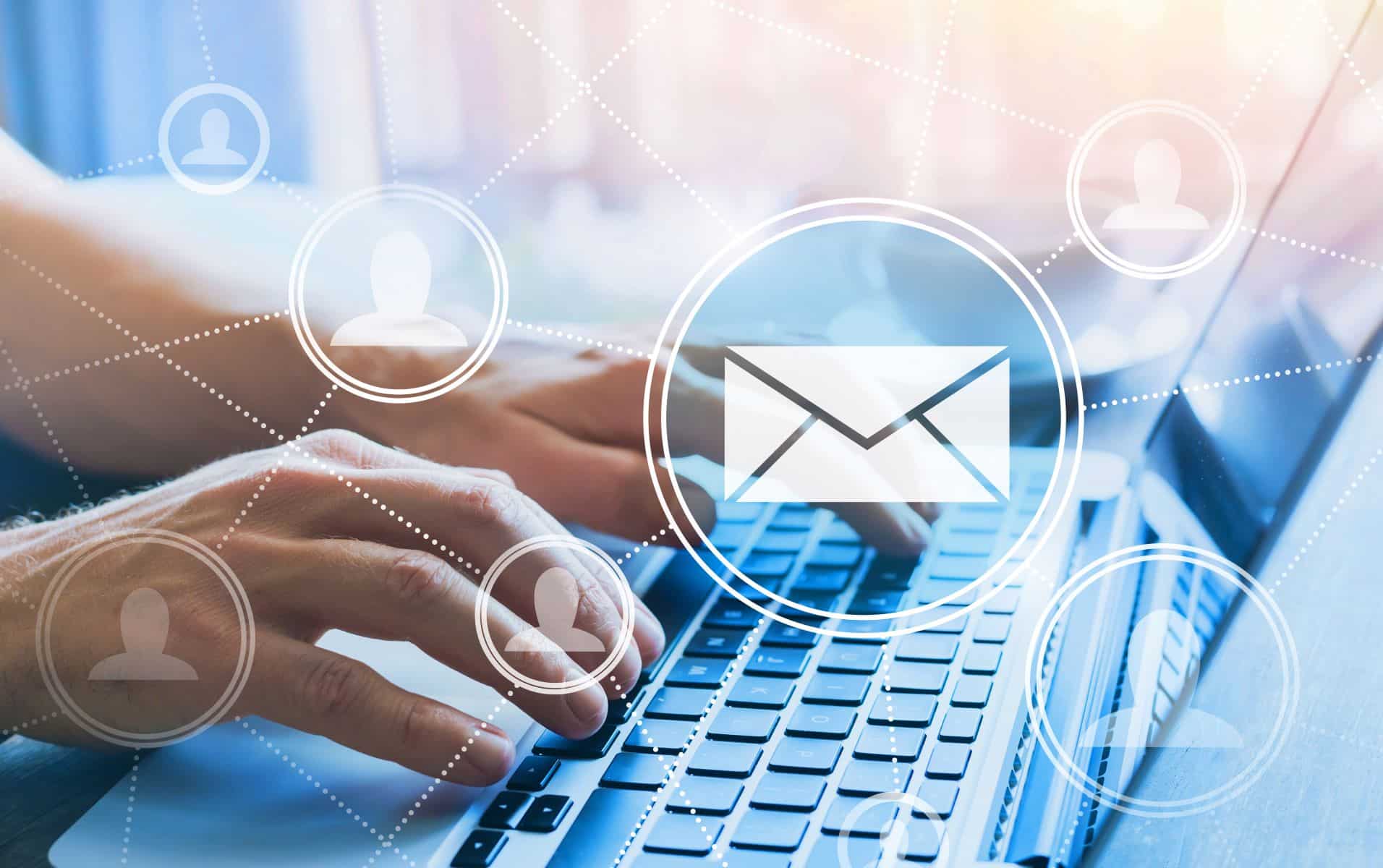
Your web hosting account’s SmarterMail Control Panel comes packed with various features that are specifically designed to optimize your email usage, boost security, and enhance overall communication. Below, we’ve highlighted the top 8 key features that can greatly benefit your organization:
- Enable DKIM & SPF (IMPORTANT): If you’ve not yet activated this feature, you may encounter issues sending emails to platforms like Gmail. Activating DKIM & SPF helps encrypt your emails to ensure they originate from a verified server. For a deep dive into the significance of DKIM, SPF, and DMARC for email deliverability, you might want to explore this comprehensive guide.
- Block Authentication by Country: A domain administrator should constantly be on the lookout for potential security breaches. Besides system-level safeguards, you can bolster your domain’s security by either blocking or exclusively allowing authentication attempts from designated countries.
- Add External Sender Notification: By activating this feature, you can append an additional message to your emails or their subject lines. This can help recipients discern between internal communications and external messages, which might look like they’re coming from a colleague.
- Disable Users from Changing Their Passwords: Upholding strong email governance is crucial to safeguarding your organization’s data. To prevent potential vulnerabilities, you can stop employees from switching to weaker passwords.
- Force Two Factor Authentication: By mandating two-factor authentication for all users, you not only ensure the use of robust passwords but also add an extra layer of defense for your organization’s intellectual assets.
- View Stats: The control panel provides a plethora of statistics to help you grasp your email consumption. From monitoring company-wide disk space usage to assessing the volume of spam and viruses you’re receiving, this feature is indispensable for informed decision-making.
- Redirect Users to a Webpage on Login: Redirecting users to a specific webpage post-logout from webmail can serve as an effective branding strategy, reinforcing your organization’s identity.
- Online Meetings and Live Chat via EPhost Webmail: Even if you utilize Microsoft Outlook or Apple Mail, having an EPhost Webmail tab pinned in your browser offers various benefits:
- Receive instant browser notifications for chats, calendar reminders, and messages.
- Engage in live chat discussions with other organizational members.
- Initiate spontaneous online meetings, inclusive of both internal and external participants.
Summary: The SmarterMail Control Panel in your web hosting account is a treasure trove of functionalities designed to streamline, secure, and enrich your email communications. Leveraging these features can greatly augment your email management and operational efficiency.